
eStatements
Stillman Bank’s eStatements are the fastest and most convenient way to receive your monthly bank statement. And – best of all – they’re FREE! You no longer receive paper statements but instead, receive your monthly statement online. With internet access and a few simple clicks, you have control of when and where to receive your statements. Storing and retrieving your records has never been easier!
With eStatements You Can:
- View, print, or save your checking, savings, and/or home equity eStatements.
- Receive the exact same statement you now receive by mail – only faster!
- Have the ability to look back at several months of eStatements.
- Keep all of your eStatements in one safe and secure location.
- Avoid a common method of identity theft when you receive eStatements because there’s no paper trail and no possibility of the statement being stolen from your mailbox.
- And more….!
What do eStatements look like?
eStatements look like the current statement that you receive today. To learn more about this and other topics, visit our FAQ section.
Enroll in eStatements:
To enroll for eStatements, you need a Stillman checking, savings, or home equity loan account and access to Stillman Online.
- Log in to Online Banking.
- In your Online Banking dashboard, click the “E Statement” icon (pictured below).
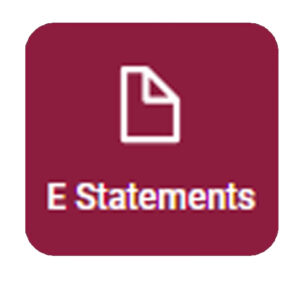
- Choose which account(s) you’d like to enroll and you’re all set!
How It Works:
After you sign up, we will send you an e-mail each month to let you know your new eStatement is available for viewing online.
You can then log in to Stillman Online with your User ID and Password, click on the “E Statements” icon located at the top of the Online Banking dashboard and choose the month’s statement you would like to view. A copy of your statement will be available for you to view, print, or save. That’s all there is to it!

